Teaching a virtual kindergarten class? Here are some management tips that worked for us, and a Google Meet freebie!
1. Our initial communication with parents
When we first received our class list (one day before we started teaching virtual kindergarten!), we sent an email introducing ourselves, including a real photo and the Bitmoji we would be using in our Google Classroom, and letting parents know what to expect. We shared:
- communication from the Ministry of Education outlining expectations regarding instructional minutes and times we were scheduled to be on Google Meet together
- that we appreciated their understanding and flexibility as we all were adjusting as more information was coming in
- our intention was to do our best to mimic the routines and teaching of the kindergarten program, initially prioritizing the students feeling comfortable belonging to the class and enjoying the program
- we read information they had filled in on a Google Form when registering for Virtual Learning, and communicated with a few parents right away who had pressing issues to discuss
- a ‘Meet the Teachers’ visit was a priority for us, and was implemented within the first few weeks
- every Monday, and the day ahead before school started each day, parents received a summary of the week ahead
- we asked that parents ensured that their child’s microphone be turned off initially
2. Teaching kindergarten students how to participate in a Meet
At the beginning of the year, all twenty-eight of our students came onto our Meets at the same time. Their microphones were off, thanks to their parents’ reading our request. My microphone was on. This is how they were able to hear me. I showed them the microphone on sign below that I kept in one cover of my binder.
I flipped my binder to the other cover and showed them the red, microphone off sign, explaining that theirs were off. I could not hear them.
We could all see each other. Just like at school, if someone had something to say, they were to raise their hand. When called upon, they could turn on their microphone. Learning the mic buttons took some time, especially for younger students.
Knowing if it was mic on or mic off time? All it took was a flash of the binder. They had it right away. Click here to print your microphone on/off signs free!
3. Putting our students first – making a change
The initial schedule we were given to follow came as a shock.
It involved having our twenty-eight junior and senior kindergarten students from four different schools in Zoom-like Google Meets at once. Full group, consecutive, hour-long Meets were scheduled twice daily, as was one half hour Meet before lunch.
We were both seasoned kindergarten teachers in play-based programs. Neither one of us would attempt twenty-eight students in front of us for more than ten or fifteen minutes – if at all! But that was the directive. We tried it.

This is photo should give you a sense of what was happening on screen in our large, hour – long group Meets.
It was exhausting and overwhelming – and parents later shared that they and their children had similar feelings about it.
For many, this was their first school experience. A number of our students had not yet turned four.
The direct teaching of lessons the whole time vs. the play-based learning model left us with little to no connection with our students. They were unable to connect with us and each other, and certainly could not sit beyond ten to fifteen minutes. The worst part was – it was very difficult to pay any individual attention to any of them!
Following two days of this, my partner and I decided we could not continue for three more before the meeting with our online principal, consultant and other virtual kindergarten teachers before making a change. We messaged the parents, explaining that we did have this meeting coming up, and we wanted to try something different to make our time together more age-appropriate, engaging and in line with the way we ran our classrooms.
We let the parents know that we heard those of them who had already communicated their concerns. Feedback comparing the model we started with, and the one we were going to try for the rest of the week would be valuable in determining the our part of the schedule going forward.
4. The schedule and grouping experiment
My partner and I maintained the time slots in the original schedule. These had been organized by grade levels to assist parents of multiple students in organizing their day. To state it simply, we cut the time and students in half; dividing by school groupings in the morning and JK / SK groupings in the afternoon.
We further divided them on a rotating schedule into groups of six or fewer for sharing periods in the afternoons. It began as a Show and Tell, but branched out into sharing drawn pictures, photos or live presentations of families and pets, what they were grateful for at Thanksgiving, items that rhymed, things with patterns, crafts they had made and how-to demonstrations. Parents got to know each other through their children, and some of our students had play-dates with new and known school friends at local parks, physically distanced.
The parent feedback was unanimously positive, and with phys-ed and our pending ECE factored in, Ministry hours were met. Here’s a post about engaging cross-curricular kindergarten activities that work online!
What has worked well for you teaching virtually?
Stay safe and well, my friends,
Related:
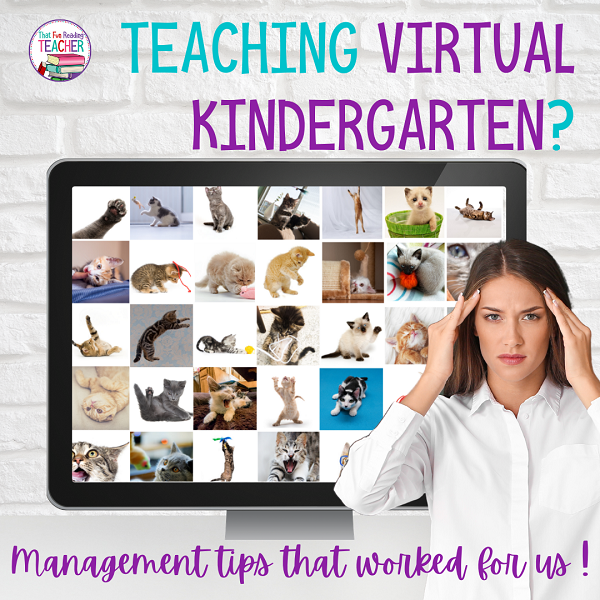


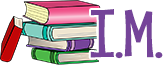
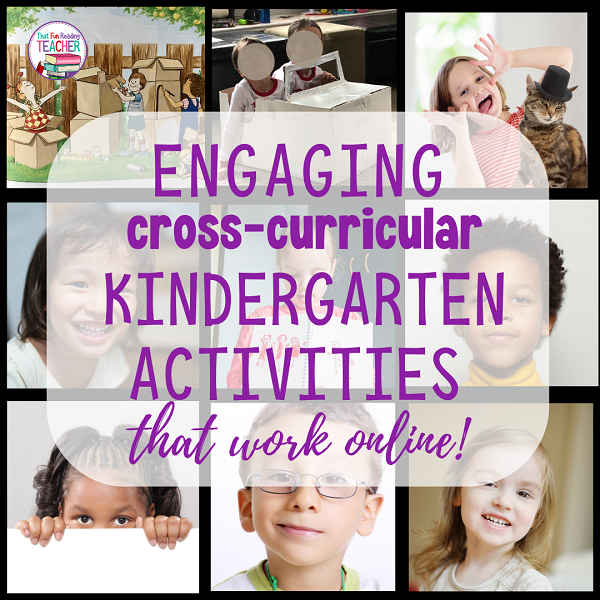
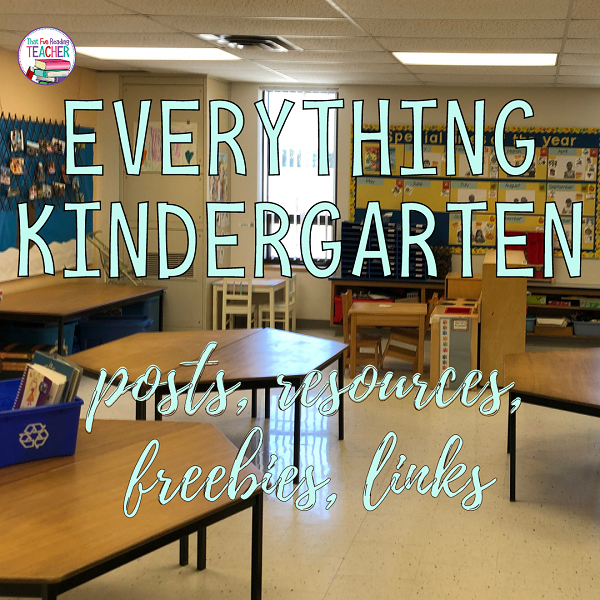

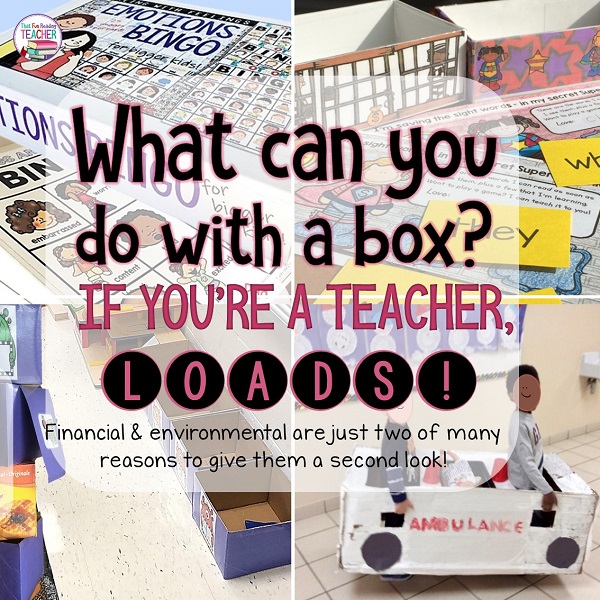


This is so helpful. Thank you! Do you have a copy of the schedule that worked best?
Hi Kristina! Thank you. Our schedule was very simple – the Ministry / board provided schedule had two whole-class instruction 1 hour blocks (9-10, 2:30-3:30, and a half hour block before lunch that we, as classroom teachers (with our E.C.E.s to join us once placed) were responsible for, and another block that our health / physical education teachers (once placed) were to cover. We also had asynchronous time in the afternoon. Instead of having our full class for those full hour blocks, we just split the time and students in half, starting 5 minutes earlier to give us a five minute transition time in between, and essentially combined some of the asynchronous time with the whole group lesson time to accommodate seeing students in smaller groups. We only had our virtual classroom until mid-October and our board has since gone to hybrid. I am hearing it is a very different experience. We made up the additional half-hour by scheduling small rotating groups for sharing, and also scheduled Meet the Teachers time outside of those blocks to have Google Meets with the families. I hope that helps. I will be writing more posts about this! Best wishes to you!